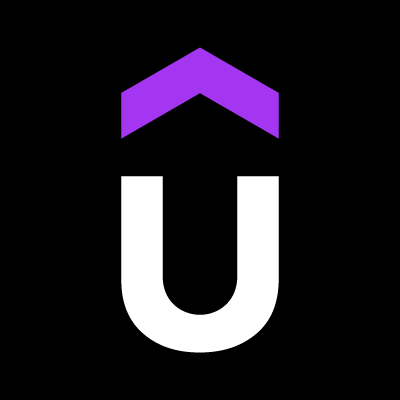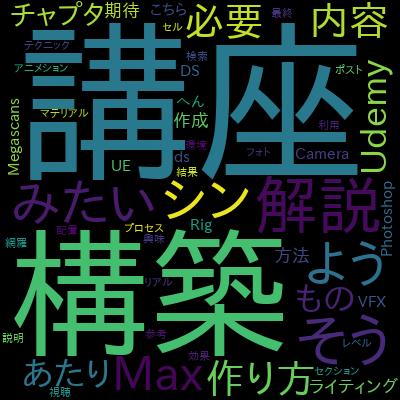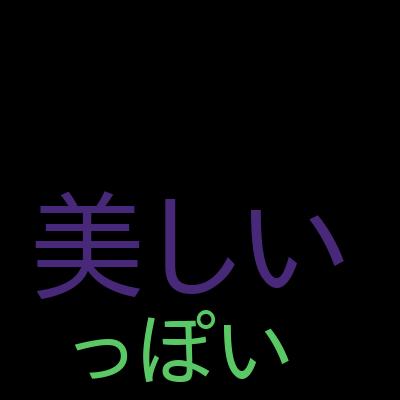【評判】Unreal Engine Cinematic Creator for Video Game Design
講座情報
- ・講師名:Rick Davidson(詳しい経歴はこちら)
- ・作成日:2019-11-27
- ・レクチャー数:41
- ・週間:0記事
- ・月間:0記事
- ・年間:0記事
- ・全期間:1記事
レビュー数
レビュー数の推移
直近6か月以内に本講座のレビューに関して記載された記事はありません。
学習内容
How to create a fully functioning cut scene which is triggered from gameplay
How to create interactive and non-interactive cut scenes
How to animate cameras to create interesting emotions for the player
How to use Sequencer for gameplay - for example opening doors or triggering elevators
How to use Unreal's library of free assets to make a cool looking portfolio piece
詳細
** From the GameDev-tv team who has taught more than a million awesome students on Udemy **
Make your own cinematic moments using Unreal Engine 4's Sequencer Tool.
Sequencer (which is included with the Unreal Editor - no additional download necessary) is a powerful editor which allows you to add tracks and animate everything from your cameras to your characters to your world.
In this course you will be able to do the following:
Create your own non-interactive cut scene which is triggered from gameplay.
Compose interesting camera shots and animate your cameras as if you were Steven Spielberg's personal camera operator.
Create movement and flavor in your levels by animating world events to take place as the player moves through your level (explosions and landslides anyone?).
Create simple gameplay systems such as allowing the player to open doors when they run near them.
Create animation sequences and render them to movie format so that you can make your own short films if you so desired.
And along the way we'll talk about cinematography theory such as the different types of shots you can create or the various ways to move your camera, including creating camera rails and camera cranes.
Get plugged into our communities of amazing developers on Facebook (nearly 20k), in our own TA-curated Community (17k views/day), and our student chat group (10k live at any one time).
本コースの特徴
本コースの特徴を単語単位でまとめました。以下の単語が気になる方は、ぜひ本講座の受講をオススメします。
受講者の感想
本講座を受講した皆さんの感想を以下にまとめます。
レビューの一覧
・UE4 Udemy中級向け講座ウィッシュリスト(ゲーム開発向け)[2020-11-25に投稿]
他にオススメな関連講座のランキング