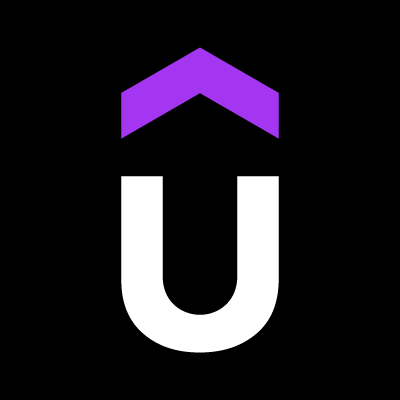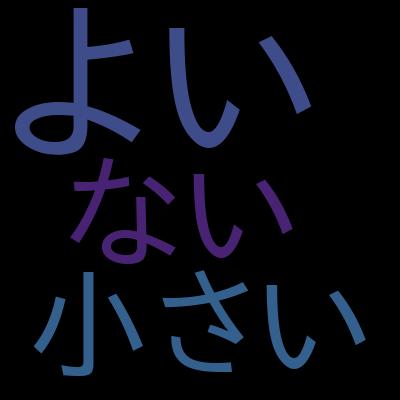【評判】Tableau Certified Data Analyst: Top Exam Prep Course
レビュー数の推移
直近6か月以内に本講座のレビューに関して記載された記事はありません。
学習内容
Sort, filter, slice, pivot, and graph using a Tableau Public, a free version of the market leading visualization tool.
Combine multiple tables using SQL joins and unions, blends and relationships
Create bar charts, pie charts, and line graphs.
Create calculated fields with conditional logic.
Map your data to quickly detect geographic variation.
Create a dynamic dashboards combining multiple worksheets.
Create trendlines and understand the relevant statistical metrics such as p-value and R-squared.
Create forecasts with prediction intervals, accounting for seasonal variability.
Use publicly available data to create visualizations on topics that interest you - anything from the economy to the Olympics.
Create regression trend lines and time-series forecasts
Perform analysis based on realistic business scenarios
詳細
Tableau is the solution that thousands of companies use today as they struggle with their big data issues. This course prepares you for the Tableau Certified Data Analyst exam, and features three full-length Data Analyst certification practice exams and tons of knowledge-based questions and hands-on lab exercises.
Are you looking to find a way to increase your salary and enjoy your work more? Why not turn to Tableau? Mastering Tableau Desktop and earning the Tableau Certified Data Analyst can be the first step to achieving this goal. Tableau is not only great fun, it can be really lucrative. Imagine what your life would be like with a $100k salary!
Do you need a Tableau Desktop License?
You don't need a Tableau Desktop license to start learning Tableau. There's a free version of Tableau called Tableau Public which is free for anyone and easily installed on a Windows or Mac OS.
Get Started Today!
Working with Tableau isn't just lucrative - it's fun! And unlike most data analysis tools, Tableau uses a drag-and-drop interface, so you don't need to be a programmer to learn Tableau and start creating data-driven insights. If you can learn Excel, you can learn Tableau.
Learn and Apply Fundamental Skills
Get a step-by-step walk-through of the fundamentals of data visualization and data discovery with Tableau. You'll learn how to:
Sort, filter, and group your data
Combine data using SQL joins and unions, well as blends, and relationships
Create tables, bar charts, line charts
Learn data visualization best practices
Show location using geographic maps
Aggregate with sum, average, min, max, and count
Create new fields using calculations
Show multiple visualizations together with dashboards and stories
But just watching the videos won't make you an expert. For mastery, you need to go hands-on by answering questions that reinforce the skills from the videos. To go hands-on, you'll install the Public version of the Tableau software, which is available for free and easy to install on Mac or Windows. Then you'll download the sample data sets included with the course, and Tableau to answer questions about this sample data.
Prepare for the Tableau Certified Data Analyst Exam
After completing the units on fundamental Tableau skills, solidify your knowledge by answer questions similar to those on the Tableau Data Analyst exam.
Course includes access to three full-length Data Analyst practice exam.
Why Earn the Tableau Data Analyst Certification?
Career Advancement: A Tableau certification can demonstrate to potential employers that you have a solid understanding of the Tableau software and data visualization best practices, which can help you advance in your career or increase your earning potential.
Validation of Skills: The Tableau certification process tests your knowledge and skills in a variety of areas, such as data visualization, data analysis, and data management. By earning a certification, you can validate your skills and knowledge to employers and clients.
Professional Recognition: Tableau is one of the most widely used data visualization tools in the market, and having a certification in Tableau can help you stand out in a competitive job market.
Personal Development: The Tableau certification process can help you increase your understanding of data visualization and analysis and improve your ability to communicate insights from data.
Access to Tableau Community: Tableau certification gives you access to the Tableau community, which includes other certified individuals, Tableau experts, and a wealth of resources to help you continue to learn and grow in your career.
Overall, Tableau Data Analyst certification can be a valuable asset to your career and professional development, and it is also a great way to validate your skills and knowledge in data visualization and analysis.
Do I need a Tableau Desktop license to take this course?
No, you can use Tableau Public, a free version of Tableau Desktop. There is no need to pay a licensing fee in order to learn Tableau Desktop and pass the Tableau Data Analyst certification.
Should I take the Specialist certification or the Data Analyst?
If you're new to Tableau, start with the Specialist certification. If you have some more experience or feel ready for a bigger time investment, go for the Data Analyst certification.
What about the Tableau Desktop Qualified Associate and Certified Associate exams?
Tableau used to offer the Qualified Associate and Certified Associate exams, but these have now been replaced by the certified data analyst exam.
Will this course help me become a Data Scientist?
This course will help you advance your data science career by giving you the skills to explore and analyze large sets of data. You'll learn how to quickly create interactive visualizations, dashboards, and reports that can help you identify patterns and insights in your data. This can aid in the discovery of trends or outliers, making it easier to identify areas for further exploration. You'll also learn how to forecast time series data and perform regression analysis - typical data science tasks that can be done very elegantly in Tableau.
Final Project
The final part of the course is the project where you use Tableau to create a unique visualization on a topic of your choosing using publicly available data from Makeover Monday. Save your project to the Tableau Public website and you'll have a project you can show potential employers.
本コースの特徴
本コースの特徴を単語単位でまとめました。以下の単語が気になる方は、ぜひ本講座の受講をオススメします。
受講者の感想
本講座を受講した皆さんの感想を以下にまとめます。
レビューの一覧
・Tableau Certified Data Analystに合格したので勉強方法を残しておく[2023-03-18に投稿]
他にオススメな関連講座のランキング