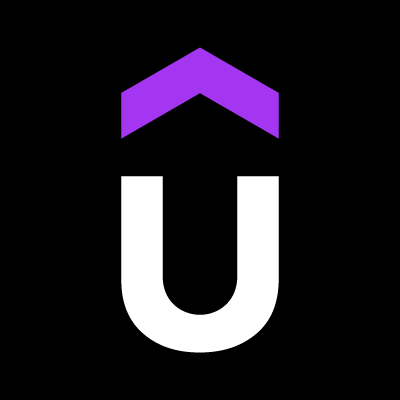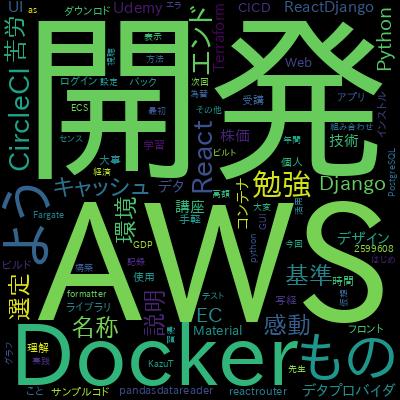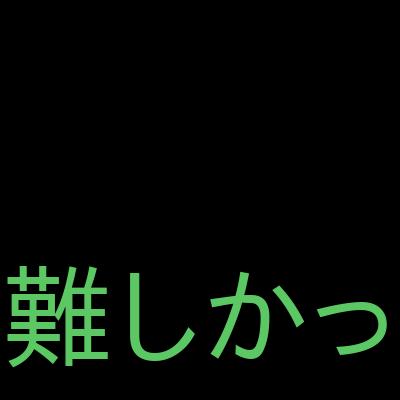【評判】React Data Visualization - Build a Cryptocurrency Dashboard
講座情報
- ・講師名:react.school _(詳しい経歴はこちら)
- ・作成日:2018-08-10
- ・レクチャー数:42
- ・週間:0記事
- ・月間:0記事
- ・年間:0記事
- ・全期間:1記事
レビュー数
レビュー数の推移
直近6か月以内に本講座のレビューに関して記載された記事はありません。
学習内容
Build a Complete CryptoCurrency Financial Reporting App
Styled-components : Dynamic CSS-in-JS
HighCharts : Graphing Historical Price Data
CSS Grid : Responsive Layouts
CryptoCompare API : Fetch Real Pricing Data
Moment : Date Manipulation
Lodash : Functional Programming
Create-React-App 2.0 : Boilerplate Quickly
localStorage : Save Coins
詳細
Warning: This is an advanced course for web developers already familiar with the basics of React and JavaScript!
Build a complete Cryptocurrency Dashboard with this professional React Course!
Settings Page with Intro greeting
Greeting the user on first visit, asking them to choose their favorites
Providing a default 5 coins as favorites & a complete list of all coins
Searching for coins with fuzzy search
Hovering and Selecting coins
Adding/Removing coins on the list of favorites
Disabling out chosen coins
Confirm Favorite Coin
Remembers those values for the user
Generates dashboard prices & historical data
Dashboard
Data initializes from remembered favorites, or forwards to Settings page
Displays 5 major Cards for first 5 favorites and compact Cards for next 5
Renders a line chart for the 10 historical points on current favorite symbol
Select coins changes and re-fetch data, remembers current favorite
Select to render historical points on Date: Days Weeks Months
Display name and image of coin next to chart
BONUS: Themes
Easily configure the app’s theme to be dark or light
React isn't just for experts in the industry, in fact beginners should start with React, as it is truly the easiest way to build apps.
The create-react-app project is an amazing boilerplate to rapidly build apps. You no longer need to stress about Webpack, build tools, etc. This is all taken care of with the only starter project you need: create-react-app.
Every line of code is walked through, as the project is built from scratch with no steps skipped or time wasted.
You'll see how quickly things get done with the power of React Context, styled-components v4, the latest advancement in the CSS-in-JS paradigm.
With HighCharts, we'll show you how to run HighCharts with React, and customize the theme to fit our project.
Complex data modifications to our favorites entail a strict knowledge of the state flow, and so we must take care to explain every aspect of how maintaining our React state is important, and only clean variables are created.
If you have any questions at all, please reach out. We are happy to help respond to all issues relating to your journey.
Best of luck with CryptoDash, I know you'll love this project.
本コースの特徴
本コースの特徴を単語単位でまとめました。以下の単語が気になる方は、ぜひ本講座の受講をオススメします。
受講者の感想
本講座を受講した皆さんの感想を以下にまとめます。
評価や口コミ
参考になる受講者の口コミやレビューを以下にまとめます。
悪い点
- ● 2018年11/8日現在最新版に変わった模様contextAPIの仕様に変更されたものですが、それ以前のものはそもそもreactのパターンで見ないものばかりで、なんでこんな書き方してるの?
- ● と疑問に思うことばかり例えばcallを使ってthisを呼び出していたりするパターンまたcomponentディレクトリーとかできってない(最新版は変更されてました)やつとかで正直このクオリティーは非常に残念あと名前の付け方、特に前バージョンはstateの管理がめちゃくちゃでコースのレクチャーとしては久々にレベルが低いものだと思いました。
- ● 最初購入するときになぜ星の評価がついていたのかわかりません。
レビューの一覧
・独学でここまで出来た! pandas-datareaderによる株価表示ポートフォリオ(React/MUI/Typescript/Django/Nginx/CircleCI/Docker/Terraform/AWS)[2021-05-17に投稿]
他にオススメな関連講座のランキング