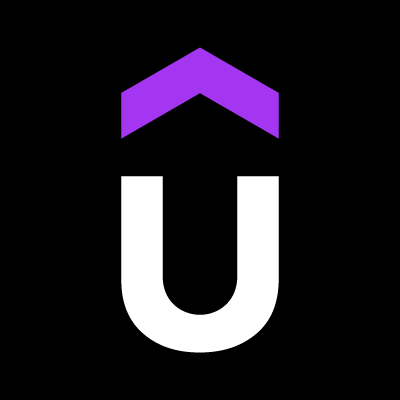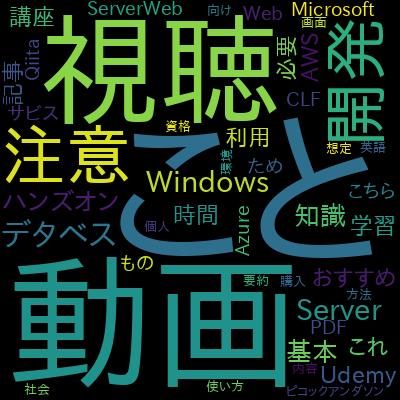【評判】Web Server IIS Mastery Course
講座情報
- ・講師名:Hasan Aboul Hasan(詳しい経歴はこちら)
- ・作成日:2017-08-09
- ・レクチャー数:112
- ・週間:0記事
- ・月間:0記事
- ・年間:1記事
- ・全期間:1記事
レビュー数
レビュー数の推移
直近6か月以内に本講座のレビューに関して記載された記事はありません。
学習内容
Adding and managing Websites on your server.
Understand SSL and learn how to add a certificate to your website.
Learn tips on how to optimize your IIS server for best performance.
Learn how to secure your IIS server.
Understand what is IIS application pools and how to configure.
Understand what is URL rewrite and apply some examples.
learn how to Implement IIS High Availability.
詳細
Welcome everybody to my course "Web Server IIS Mastery Course"
In this course I will teach you how to install, manage and configure Webserver IIS Role on Windows Server in order to host your websites in your own server, whether you are a web developer and you want to learn how to host your own websites on your own IIS server, or if you are a system administrators who want to know how to configure and manage websites on IIS server, this course will be for you.
I divided this course into several sections as follows :
Section 1: Introduction and installation
I will cover the installation of IIS on both windows 10 and windows server 2012 GUI and core editions and how to use a web platform installer tool to configure and update the components of IIS.
Section 2: Adding your first websites
In this section, you will learn how to add and host your first websites in IIS.
I covered adding a static HTML website and other asp.net dynamic with the SQL Server back-end database.
Section 3: Application Pools
Here in this section, I explained the concept of application pools and how to configure by covering all advanced settings in detail.
Section 4: Authentication
In IIS we have multiple authentication types :
Anonymous
basic
windows
digest
forms
I covered each of these types and implemented them in a separate example to show the difference between them.
Section 5: SSL Encryption
In this section, I showed how to implement and add an SSL certificate using HTTPS protocol to your websites and I implemented a real example by adding a go-daddy SSL certificate to my website.
Section 6: URL Rewrite module
A URL rewrite is a very important module in IIS.
Here In this section gave an overview of it and how to implement several examples and rules like :
Removing aspx extension from the URL
Redirect HTTP to HTTPS
lowercasing URLs
Section 7: IIS monitoring
In this section, I showed several techniques and tips to help you monitor your IIS server.
Section 8: Performance optimization
In order to have the best performance for your website and server.
Here in this section, I tried to cover some of the most important tips to help achieve the best performance for your server.
Section 9: Securing IIS
And to ensure your server is secure from hackers, This section, I explained some tips that will help you secure your Server and your websites.
Section 10: Other topics
In this section I showed some other topics about IIS as follows :
Virtual directories
Default document
FTP access
Working with Power Shell
Section 11: Application initialization
Section 12: IIS architecture
Section 13: Your Questions
In this section, I will create lectures answering your questions.
Section 14: IIS High Availability
Covered both NFS and DFS-R HA
Monthly Updates!
This course will be updated monthly with new lectures and sections. You can find a list of the upcoming updates in the Upcoming Updates Section if the course.
And if you have any Idea or topic you would like me to explain and cover, you can contact me and I will add it to the course.
Support
You can check other students who know how much I am active in answering any question, not only related to the course but also I provide free help in any computer science topic on my website, you can find this in the bonus section of the course. So don't worry about anything you may feel unclear, I will be with you almost 24/7 to help you.
My Promise to You
I'll be here for you in every step. If you have any questions about the course content or anything related to this topic or any other topic, you can always put a question in the course or send me a direct message. and I will be here with you to help.
I want to make this the best course about IIS Web Server Role. So if there is any way I can improve this course, just tell me and I'll be happy to hear and I will make it happen.
With the 30-day 100% money-back guarantee, there is nothing holding you back from jumping in right now and trying the course out.
Go ahead and click the enroll button, and I'll see you in lesson 1!
What are the requirements?
know basically What and how to Use Windows Server
Windows PC
Internet connection
Basic Knowledge About Active Directory Domain Services
Basic Knowledge about "how the Internet Works"
What is the target audience?
Web developers who are willing to Know how to Host there Web Application on IIS
Server admins who are willing to learn how to Work With Web server IIS
Anyone who wants to learn how to Host and Manage Websites on the IIS server
What am I going to get from this course?
Install and configure IIS in different types of operating systems.
Adding and managing Websites on your server.
Understand SSL and learn how to add a certificate to your website.
Learn tips on how to optimize your IIS server for best performance.
Learn how to secure your IIS server.
Understand what is IIS application pools and how to configure.
Understand what is URL rewrite and apply some examples.
learn how to Implement IIS High Availability.
本コースの特徴
本コースの特徴を単語単位でまとめました。以下の単語が気になる方は、ぜひ本講座の受講をオススメします。
受講者の感想
本講座を受講した皆さんの感想を以下にまとめます。
レビューの一覧
・Microsoft技術を学ぶならこれ!実践で役立ったUdemy講座まとめ[2025-07-26に投稿]
他にオススメな関連講座のランキング