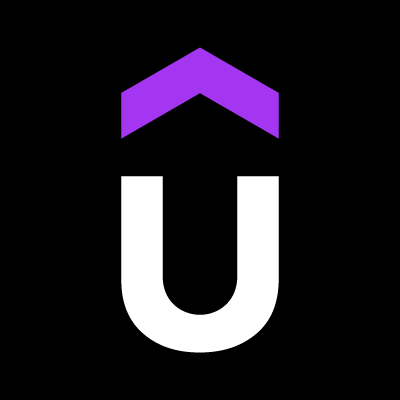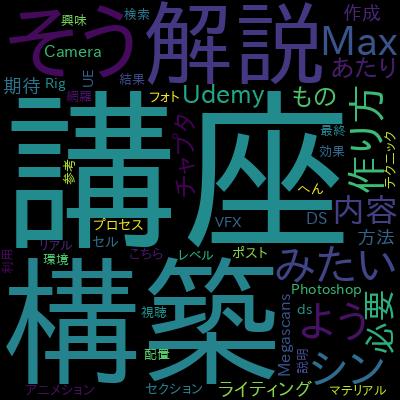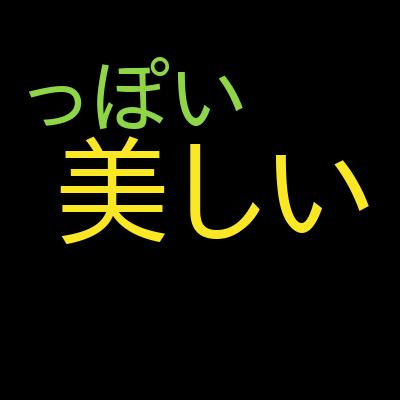【評判】Make Hyper-Realistic Outdoor Environments in Unreal Engine
講座情報
- ・講師名:Daniel Krafft(詳しい経歴はこちら)
- ・作成日:2019-12-05
- ・レクチャー数:47
- ・週間:0記事
- ・月間:0記事
- ・年間:0記事
- ・全期間:1記事
レビュー数
レビュー数の推移
直近6か月以内に本講座のレビューに関して記載された記事はありません。
学習内容
You will learn the basics of Blender 2.81 for Asset Modeling
You will learn how to use Quixel Mixer from start to finish
You will learn the basics of WorldMachine for quick terrain generation
You will learn how to get your hands on UNLIMITED free Megascans assets
You will create two entire projects: a Grassy Field, and a Rocky Beach
You will learn the basics of Unreal Engine 4.23
詳細
"There's no way that's not a picture." That's what most people say when I show them my recent work. Isn't that what we all do it for? The raw wonder and disbelief inspired by incredible art. Game design is an art form, so please allow me to show you the brush, the canvas, and the paint.
Unreal Engine has always been well-known for its realistic lighting and graphics, but when paired with the stunningly realistic library of assets from Quixel, there is absolutely no competition! In this course, we will take the absolute beginner from knowing NOTHING about Unreal Engine 4 (UE4), Blender 2.81, or the Quixel Suite to a workable knowledge of:
How to Install Unreal Engine 4.23
How to Access Unlimited Free Photoscanned Assets
How to Import Megascans Assets into Unreal Engine 4.23
How to Navigate the UE4 Interface
How to Layout a Scene
How to Manipulate Objects in Unreal Engine
How to Mass-Place Objects and Plants/Grass with the Foliage tool
How to Access a Library of Free Trees and Modify the Assets
How to Find Biome Information to Create Realistic Biodiversity for an Area
Which Assets to Start with, and Which to End with
How to Create an Entire Grassy Field
Extra Pro Tricks for Speeding up the Unreal Engine Workflow
How to Playtest and Prototype your Levels in Third Person or First Person
How to use Unreal Engine's BSP System Quickly to Greybox Levels
How to Create Fog Effects in Unreal
How to Create Rivers, Lakes, Oceans, Waterfalls, etc
How to Use WorldMachine to Generate Incredibly Realistic Terrain Objects
How to Create a Functional Landscape Material in Unreal
How to Paint Landscapes Automatically to Save Time
How to Install Blender 2.81
How to Navigate Blender 3D's Interface
How to Create Basic Models in Blender
Blender 2.8's Modifier Workflow for Fast Editing
How to Set Up Material Slots for your Assets (Bricks for Wall, Asphalt for Road)
How to Send Blender Models to Unreal Engine 4.23
How to Use Tessellation to Create Photo-like Objects
How to Create a Rocky Beach Level
How to Create Cinematic Camera Animations, like Those in the Trailer!
How to Use Quixel Mixer to Create Amazing Mixed Materials
How to Export Quixel Mixer Materials to Unreal Engine 4.23
Daniel Krafft is a freelance 3D Artist and has 5,500 students on Udemy. He has three years of experience with Blender and Level Design.
Throughout the course, you are encouraged to create your own level designs and make your own scene. In the end, it would be amazing if students would take what they learned in this course and make something beautiful with it. There are multiple relevant practice activities that will test the student's level design skills. Students can submit their scenes and receive personalized feedback from the instructor, based on the quality of their level design.
Get lifetime access to this course now!
Enroll in the course now and get started!
本コースの特徴
本コースの特徴を単語単位でまとめました。以下の単語が気になる方は、ぜひ本講座の受講をオススメします。
受講者の感想
本講座を受講した皆さんの感想を以下にまとめます。
評価や口コミ
参考になる受講者の口コミやレビューを以下にまとめます。
良い点
- ● Awesome! It shows a lot of concepts and examples.Great course, learnt some simple but highly effective methods and got a ton of resources.I really enjoyed this course. I found that, in about four hours, the basics of most if not all the tools i need to use in designing an outdoor environment were introduced well enough that i can begin to practice and build my own environments. You may find that having some prior experience in environment building in unreal may help so that you have a reference point to compare how much better your environments will look after taking this course! Thank you for a great course, i have learnt a lot in a short time and i highly recommend this course to anyone looking to improve their environment building skills in Unreal Engine.after going through this course :-)I love this course so so much. Great information to get started quickly making impressive work right from the start.Like the content so far! Hope the quality keeps up! I'm learning a lotThis is a really good course. I've learnt so much from it. This guy really knows his stuff and he has obviously planned out each lecture and there is a point to it and nothing haphazard. I really like the fact that he explains how to resolve problems you will encounter like why the scene is too light and this is all to do with the post processing and unchecking the eye adaption. This has really been bugging me for ages and I didn't know how to resolve it. I would definitely purchase other courses by him. Excellent tutor who really wants to help his student achieve much better results. Well done.很棒的課程!
- ● 正所謂"師父帶進門,修行在個人"。
- ● 雖然沒有很細節的講解所用的工具,但所帶到的工具也足以建立出如DEMO影片那樣真實可用的場景。
レビューの一覧
・UE4 Udemy中級向け講座ウィッシュリスト(ゲーム開発向け)[2020-11-25に投稿]
他にオススメな関連講座のランキング