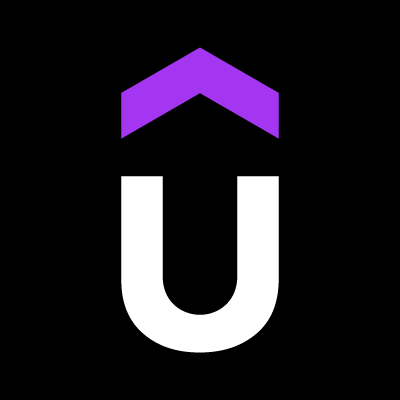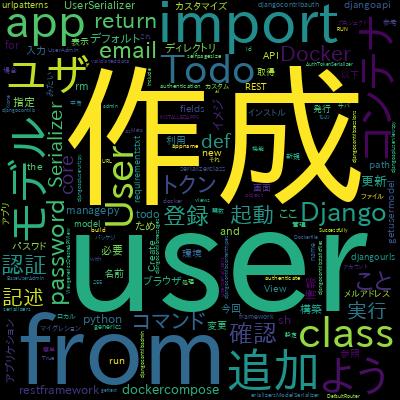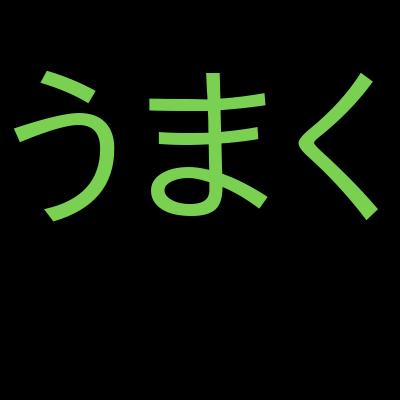【評判】Build a Backend REST API with Python & Django - Beginner
講座情報
- ・講師名:Mark Winterbottom(詳しい経歴はこちら)
- ・作成日:2017-01-29
- ・レクチャー数:76
- ・週間:0記事
- ・月間:0記事
- ・年間:0記事
- ・全期間:1記事
レビュー数
レビュー数の推移
直近6か月以内に本講座のレビューに関して記載された記事はありません。
学習内容
How to confidently use some of the most in-demand full stack technologies today
How to create a local development server from scratch
How to create a brand new Django project with sqlite database
How to build your own browsable, self documenting REST API
Handle user registration, login, and status updates in your app with your very own REST API
詳細
Welcome to the beginner course on How to Build a REST API from scratch, using Django, Django REST Framework, Python, Vagrant, VirtualBox, Atom, and ModHeaders. You'll also learn how to deploy your dev server to AWS!
This course is made with Django 2.2 and Django REST Framework 3.9.
The skills taught in this course are absolutely essential for creating successful products that users love and can’t live without.
Facebook, Instagram, Snapchat, you name it. These apps all have their own backend REST APIs that handle millions of call requests everyday. You cannot build a successful app without a backend REST API.
Not only is it essential to whatever app or MVP you are building -- the skills you learn in this course will make you a kickass developer in the workplace.
If you’re a front-end developer and you take this course, you’ll be able to “speak backend” with your colleagues and understand what’s going on “under the hood” of all your projects, increasing your confidence and earning the respect of your peers.
If you’re a newbie developer or just starting out in your career, this course will give you a very practical foundation to building your portfolio and increasing your earning potential.
In this course you will learn the best-practice way of building your very own REST API.
You will learn how to create a local development server and test your code each step of the way.
Whether you’re looking to gain a bit of experience with backend development, or you’re looking to create a REST API to turn your app idea into a reality - then this course is for you.
By the end of this course you will have built a fully functioning REST API that can handle:
Creating and updating user profiles.
Login and authentication.
Posting status updates.
Viewing status update feeds.
You’ll also have a solid foundation to understanding one of the most complex components in software development.
本コースの特徴
本コースの特徴を単語単位でまとめました。以下の単語が気になる方は、ぜひ本講座の受講をオススメします。
受講者の感想
本講座を受講した皆さんの感想を以下にまとめます。
レビューの一覧
・Docker & Django API 実装 やってみよう[2020-07-23に投稿]
他にオススメな関連講座のランキング